You can configure IDS and find the best setup for any of your site
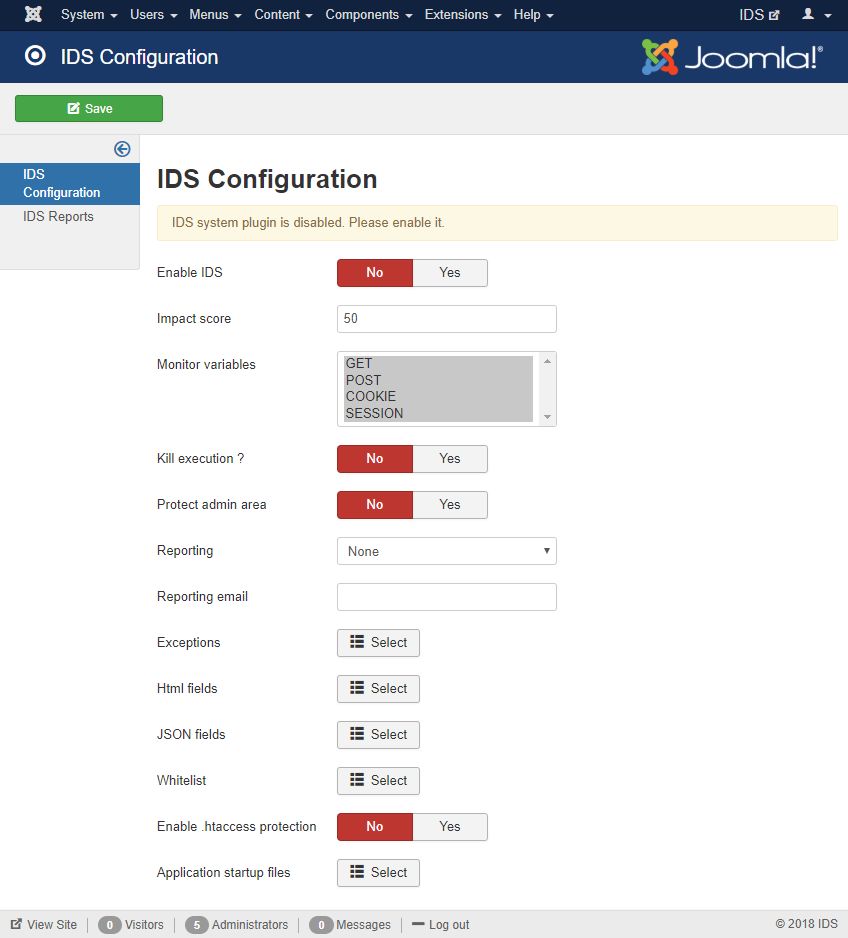
Enable IDS
You can enable or disable IDS.
Impact score
Impact score points when threat will be detected. Value from 10 to 100, when 10 is High security and 100 is low security.
Monitor variables
Select input variables you want to monitor.
We highly recommend monitor all of the global variables(GET, POST, SESSION, COOKIE).
Kill execution ?
Do you want to kill execution after intrusion detected ?
We recommend keep disabled this parameter until you feel comfortable with config.
Protect admin area
Enable this parameter if you want to enable IDS on admin area.
Reporting
Define how you want to get report from IDS. You can choose from these reporting methods:
- None - you dont get any notifications from IDS
- Email - you get notifications to an email. Mail sending service(PHPMAIL or SMTP) will be taken from Joomla configuration.
- Database - all notifications will be stored to database(#__ids_reports table)
- File - all notifications will be stored to log file(in logs directory)
Reporting email
Enter email address to get reporting emails from IDS(required if you choose email reporting parameter)
Exceptions
Define which fields shouldn't be monitored. You can skip any field by selecting variable anf field name.You can even use regular expression to skip multiple fields, for example: /.*(POST\.jform).*$/i - skip all joomla jform fields from POST variable monitoring.
Html fields
Define which fields contain html and need preparation before hitting the IDS rules.
JSON fields
Define which fields contain JSON data and should be treated as such for fewer false positives.
Whitelist
You can add any IP into whitelist and avoid IDS request monitoring from given IP address.
Enable .htaccess protection
Modify .htaccess to prevent direct .php files execution. Works only if mod_rewrite is enabled in server and url rewriting is enabled in Joomla. Works only with Apache webserver !!!
If you have custom application startup endpoints, dont forget to add them into "Application startup files" list, otherwise .htaccess will block direct access to these files.
Application startup files
Application startup files you dont want to be disabled direct access by .htaccess.
By default two files is added:
/index.php and /administrator/index.php
All files should be without base path